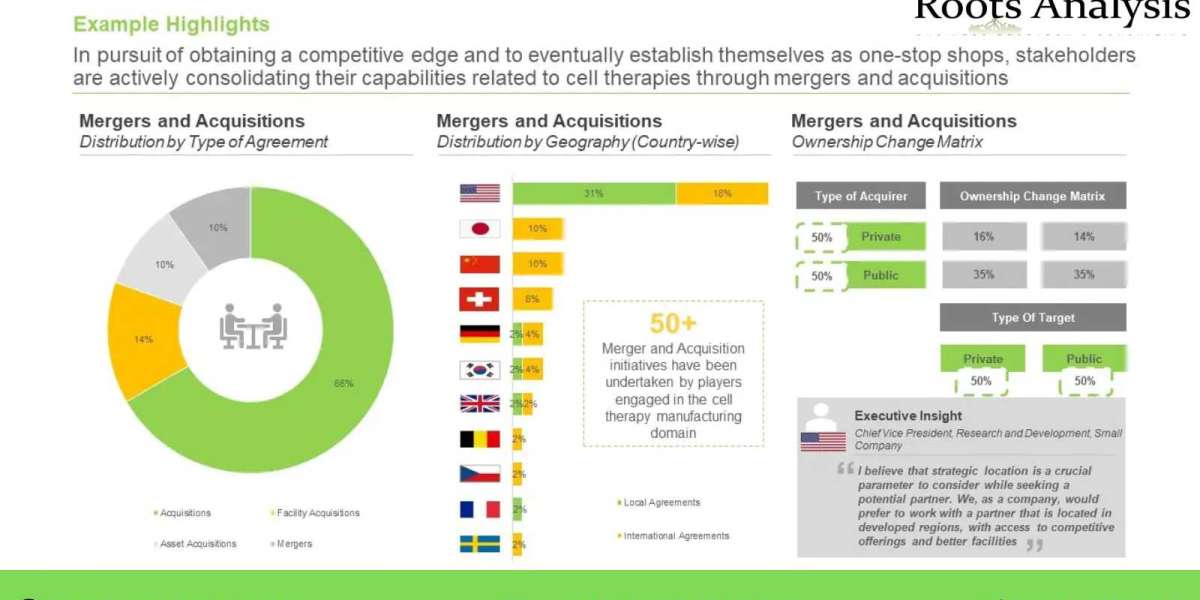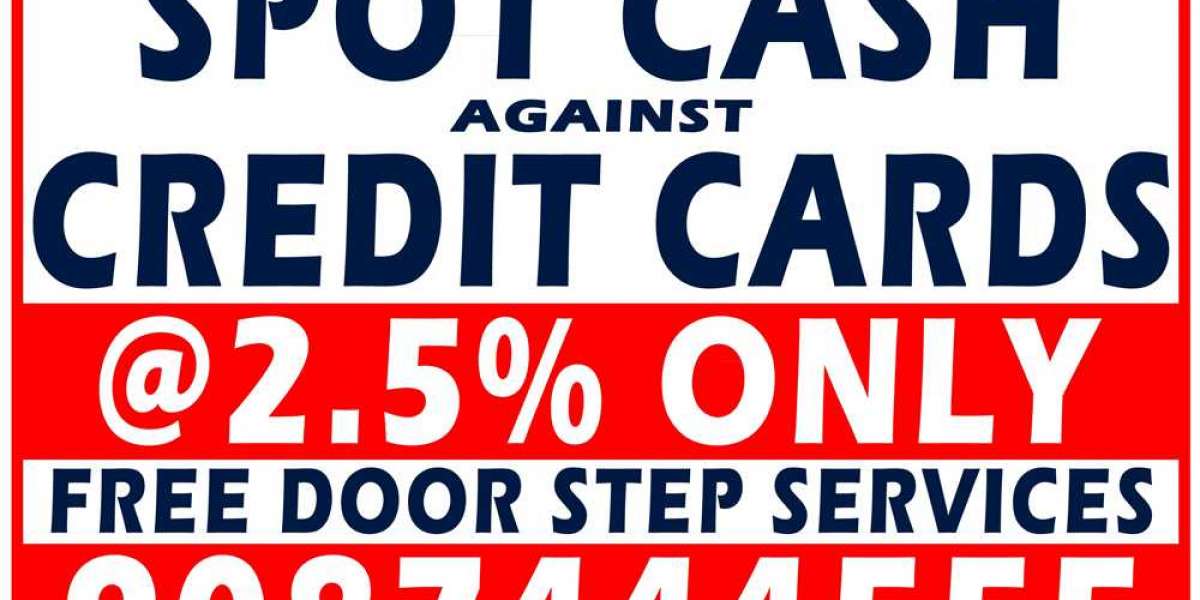Unity game development has captured the imagination of countless aspiring game creators worldwide. With its user-friendly interface and powerful features, Unity has become a go-to platform for turning creative ideas into immersive gaming experiences. If you're new to the world of game development and eager to embark on your journey with Unity, you're in the right place. In this comprehensive guide, we'll break down the key steps, tools, and concepts you need to know to get started with Unity game development.
Chapter 1: Installing Unity and Setting Up Your Workspace
Before you dive into game creation, you'll need to set up your development environment. We'll guide you through downloading and installing Unity, choosing the appropriate version, and configuring your workspace for optimal efficiency.
Chapter 2: Understanding the Unity Interface
Get acquainted with Unity's interface, including its various panels, windows, and menus. Learn how to navigate the Scene view, Hierarchy, Inspector, and Project panels, and discover how they all contribute to building your game.
Chapter 3: Creating Your First Game Object
Learn the fundamental building blocks of Unity by creating your first game object. We'll guide you through the process of adding objects to the scene, manipulating their properties, and arranging them in a 3D space.
Chapter 4: Adding Components and Behaviors
Dive deeper into Unity's capabilities by adding components and behaviors to your game objects. Discover scripts, which enable interactivity and logic, and explore Unity's vast library of pre-built components.
Chapter 5: Introduction to Scripting
Unlock the true potential of Unity by learning the basics of scripting. We'll introduce you to C#, Unity's programming language of choice, and guide you through writing simple scripts to control your game's behavior.
Chapter 6: Building Environments with Terrain and Lighting
Explore the art of crafting realistic game environments. Learn how to create terrains, sculpt landscapes, and illuminate scenes using Unity's lighting system to achieve captivating visuals.
Chapter 7: Physics and Colliders
Add a layer of realism to your game by incorporating physics. Understand Unity's physics engine, work with colliders, and grasp concepts like gravity and collision detection.
Chapter 8: User Interface (UI) Design
Master the art of user interface design to create visually appealing and intuitive menus, buttons, and HUD elements. Customize your game's UI for an enhanced player experience.
Chapter 9: Playtesting and Iteration
A crucial step in game development is playtesting and iteration. Learn how to test your game, gather feedback, and make necessary adjustments to ensure a polished and enjoyable final product.
Chapter 10: Publishing Your Game
Discover the steps to bring your game to life by publishing it on various platforms. Learn about platform-specific requirements, optimizing your game for performance, and reaching your target audience.
Conclusion: Your Journey Begins
Congratulations! You've now embarked on your journey into Unity game development. By following this comprehensive guide, you've gained a solid understanding of the essential tools and concepts needed to start creating your own games. As you continue to explore and experiment, remember that game development is a creative process that rewards dedication, practice and a passion for crafting memorable experiences. Good luck, and happy game development!
If you have questions about Unity 3D Game Development, You can get in touch with the best game developers here.
Mail: [email protected]
Whatsapp: +91 9384232288