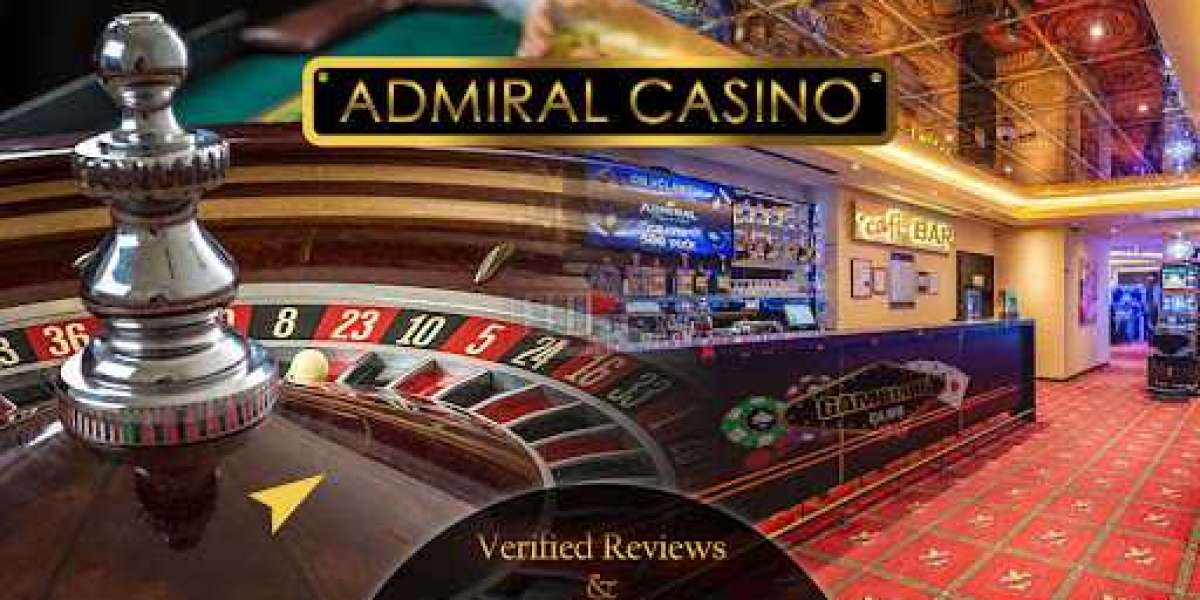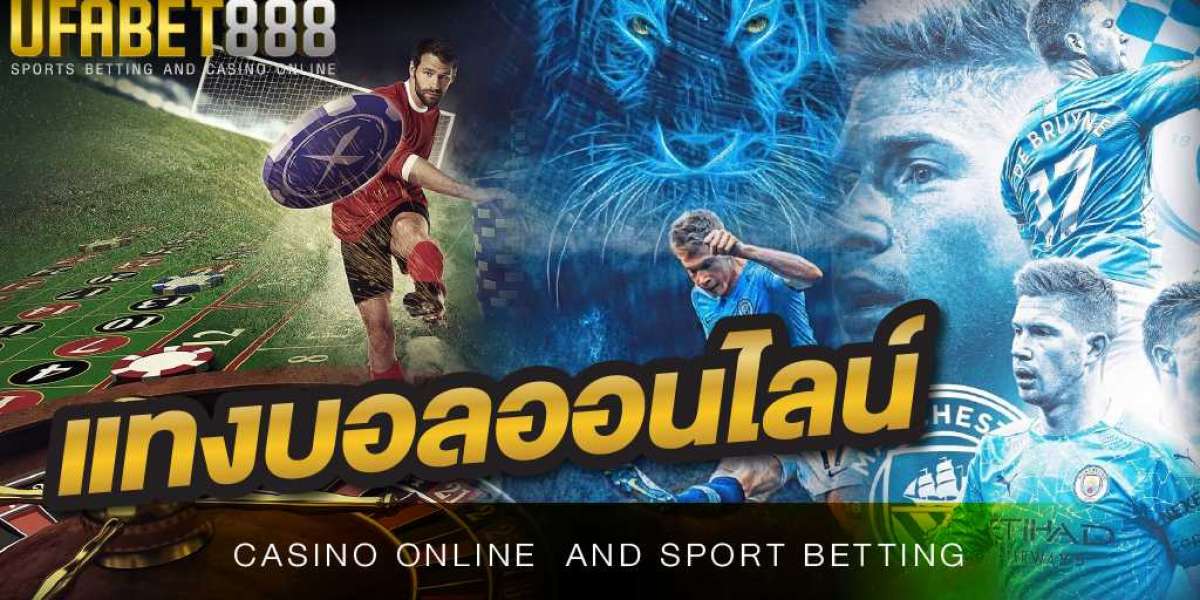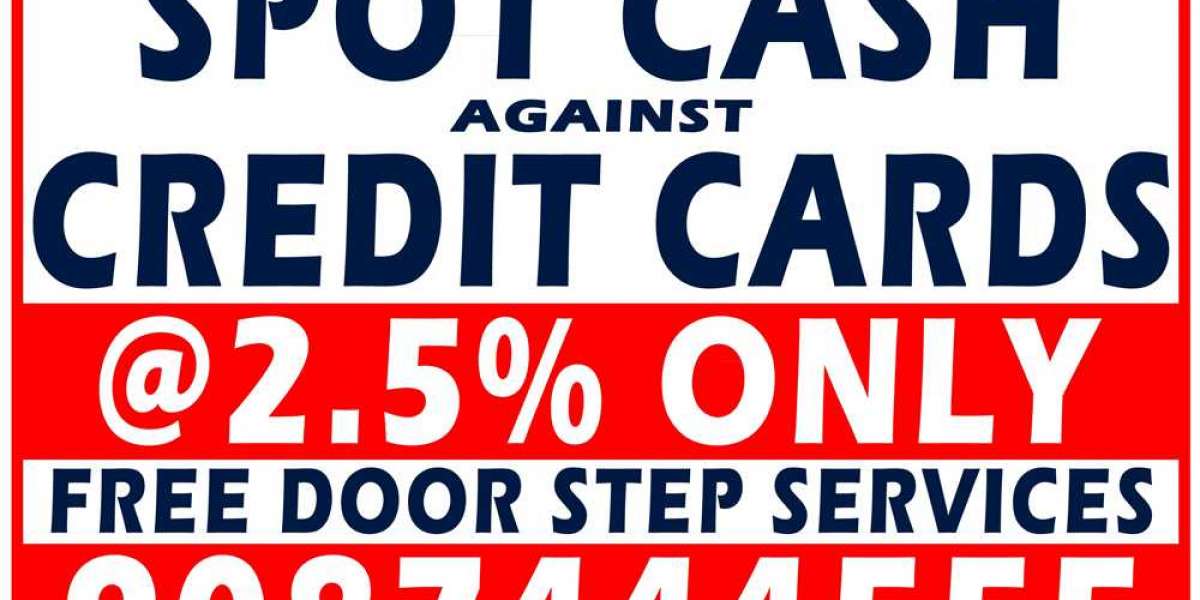Developing a ticket booking application involves various steps. Here is a general outline of the process:
- Define the scope and requirements: Determine the purpose of your ticket booking application and identify the key features and functionalities you want to include. Consider aspects such as user registration, ticket search, seat selection, payment processing, notifications, and admin panel features.
- Design the user interface (UI): Create wireframes and mockups to visualize the layout and flow of your application. Design an intuitive and user-friendly interface that allows users to easily navigate and perform the required actions.
- Choose the technology stack: Select the appropriate technology stack for your application based on factors like scalability, security, and development expertise. Common choices include programming languages (such as JavaScript, Python, or Java), frameworks (like React, Angular, or Django), and databases (such as MySQL or MongoDB).
- Develop the backend: Build the server-side components of your application. This involves implementing the business logic, handling data storage and retrieval, integrating with external APIs (for payment processing or ticket availability), and managing user authentication and authorization.
- Develop the frontend: Implement the client-side components of your application, including the user interface. Use your chosen frontend framework or libraries to create an interactive and responsive UI. Ensure seamless integration with the backend APIs to fetch data and provide a smooth user experience.
- Implement ticket booking functionality: Develop the core feature of ticket booking, allowing users to search for events, select seats, and proceed with the booking process. Implement features like seat availability, real-time updates, and booking confirmation.
- Integrate payment gateway: Integrate a secure payment gateway to enable users to make payments for their bookings. Ensure the implementation follows industry standards for security and supports popular payment methods to provide a seamless checkout experience.
- Implement notifications: Set up notifications to keep users informed about their bookings, updates on ticket availability, and any changes related to their events. Implement both email and push notifications to ensure effective communication.
- Perform testing: Conduct thorough testing to identify and fix any bugs or issues in the application. Test various scenarios, including successful and failed transactions, error handling, and different user interactions. Perform both functional and usability testing to ensure a high-quality user experience.
- Deploy and maintain the application: Once testing is complete, deploy the application to a production environment. Set up proper monitoring and analytics tools to track the application's performance, user behavior, and identify areas for improvement. Regularly update and maintain the application to fix bugs, add new features, and ensure its security.
Remember that the above steps provide a general guideline, and the specific details may vary based on the requirements and complexity of your ticket booking application. It's essential to plan and design your application carefully, considering scalability, security, and user experience to create a successful ticket booking platform.